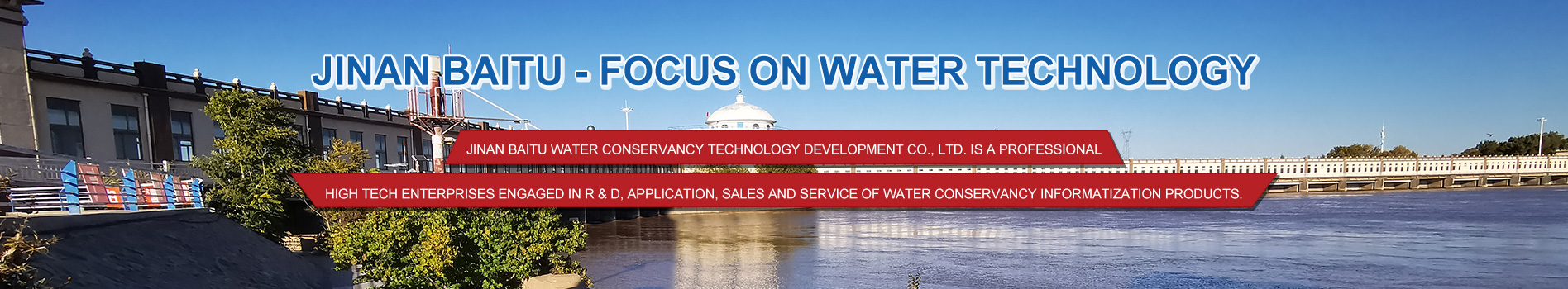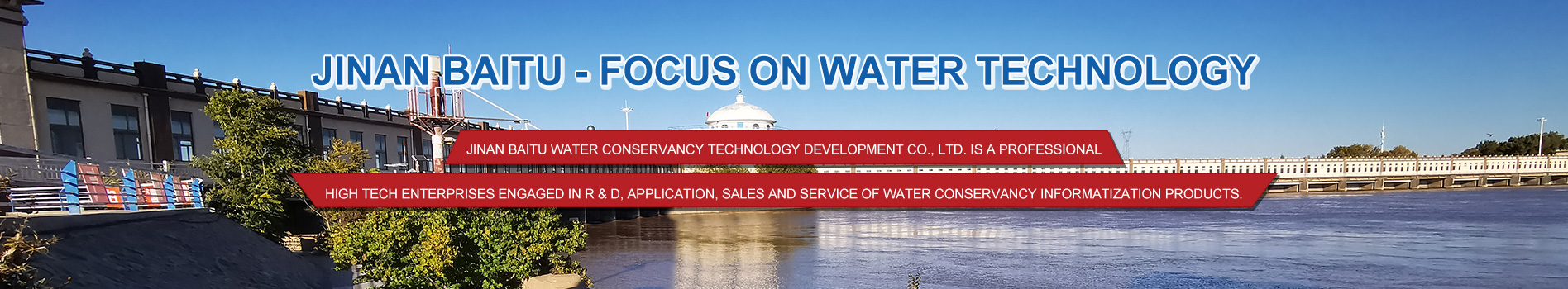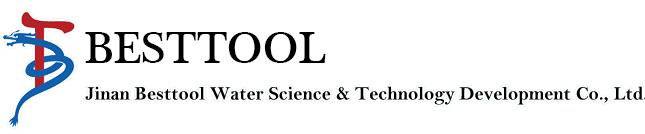Answer:
The figure of earthwork design software package (section CAD) numerical unit agreed: in meters numerical input, the software automatically converts millimeter units, and in mm unit drawing.
Print out the map, select custom drawing ratio, the proportion of using map and the proportion of vertical section diagram corresponds, for example: if the vertical section diagram of the proportion of 1:100, with plot scale for "1 mm = 100 units" (on the left side of the drawing ratio in the text box to fill 1, right plot scale the text box to fill 100); if the ratio of vertical section diagram for 1:200, with plot scale for "1 mm = 200 units" (on the left side of the drawing ratio in the text box to fill 1, right plot scale text box to fill 200).